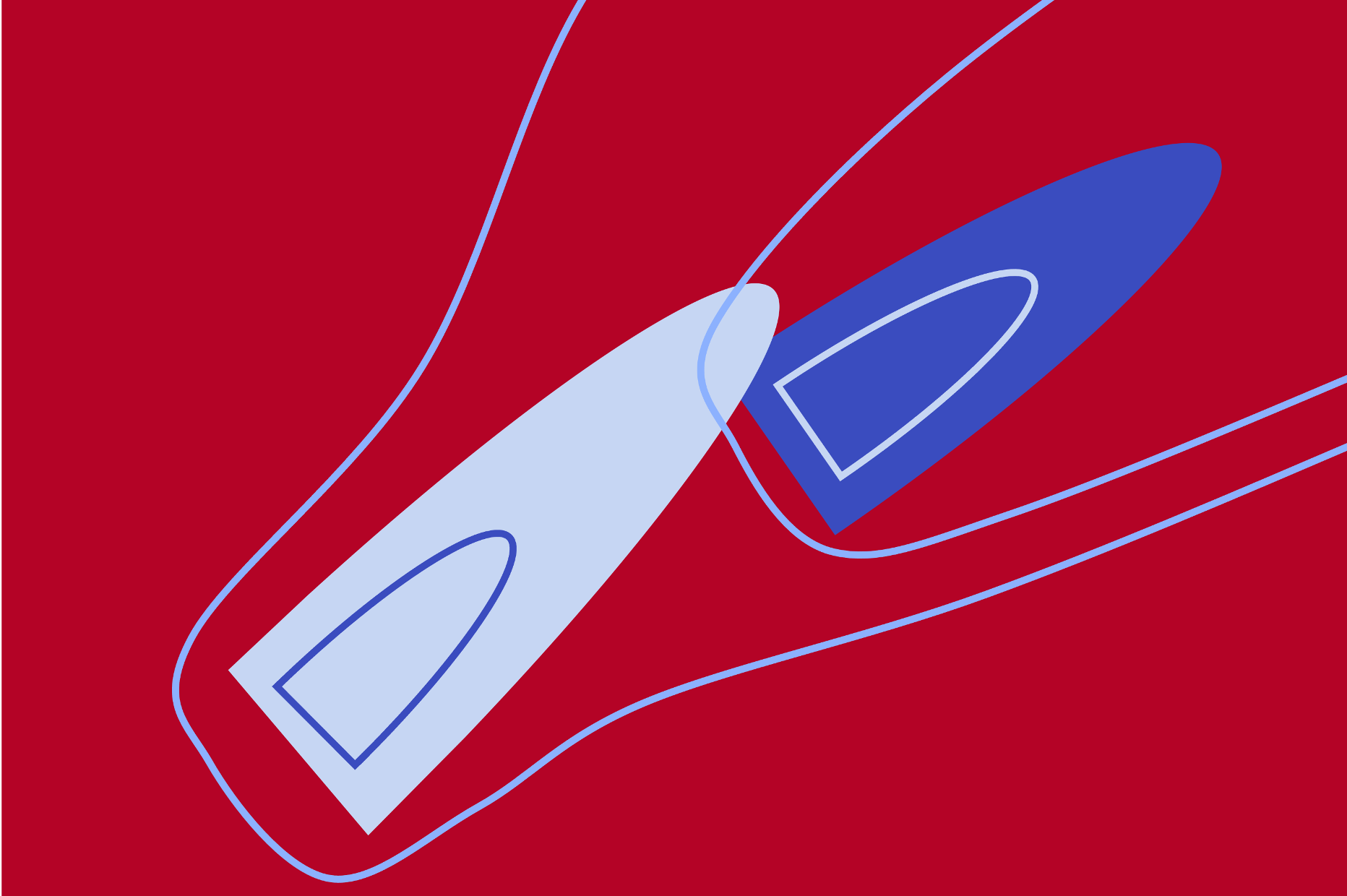Installation#
FLORIS can be installed by downloading the source code or via the PyPI package manager with pip.
The following sections detail how download and install FLORIS for each use case.
Requirements#
FLORIS is a python package. FLORIS is intended to work with all active versions of python. Support will drop for python versions once they reach end-of-life. It is highly recommended that users work within a virtual environment for both working with and working on FLORIS, to maintain a clean and sandboxed environment. The simplest way to get started with virtual environments is through conda.
Note
FLORIS support for python version 3.8 and 3.9 was recently ended as they reached end-of-life.
FLORIS v4.3 also made the move to requiring numpy version 2. See the numpy documentation for details.
Warning
Support for python version 3.9 will end in the latter half of 2025 as it reaches end-of-life.
Installing into a Python environment that contains a previous version of FLORIS may cause conflicts. If you intend to use pyOptSparse with FLORIS, it is recommended to install that package first before installing FLORIS.
Note
If upgrading, it is highly recommended to install FLORIS v4 into a new virtual environment.
Pip#
The simplest method is with pip by using this command:
pip install floris
Source Code Installation#
Developers and anyone who intends to inspect the source code or wants to run examples can install FLORIS by downloading the
git repository from GitHub with git and use pip to locally install it. The following commands in a terminal or shell will download and install FLORIS.
# Download the source code from the `main` branch
git clone -b main https://github.com/NREL/floris.git
# If using conda, be sure to activate your environment prior to installing
# conda activate <env name>
# If using pyOptSpare, install it first
conda install -c conda-forge pyoptsparse
# Install FLORIS
pip install -e floris
With both methods, the installation can be verified by opening a Python interpreter and importing FLORIS:
>>> import floris
>>> help(floris)
Help on package floris:
NAME
floris
PACKAGE CONTENTS
convert_floris_input_v3_to_v4
convert_turbine_v3_to_v4
core (package)
cut_plane
floris_model
flow_visualization
layout_visualization
logging_manager
optimization (package)
parallel_floris_model
turbine_library (package)
type_dec
uncertain_floris_model
utilities
version
wind_data
VERSION
4.6
FILE
~/floris/floris/__init__.py
Developer Installation#
For users that will also be contributing to the FLORIS code repository, the process is similar to the source code installation, but with a few extra considerations. The steps are laid out in our developer's guide.
Updating FLORIS#
It is important to regularly check for new updates and releases as new features, improvements, and bug fixes will be issued on an ongoing basis, and will require manually updating the software.
Pip#
pip install --upgrade floris
# Alternatively, users can specify a particular version, for example:
# pip install --upgrade floris==3.2.1
From Source#
# If you're not already on the main branch, save your changes and move there
git checkout main
# Pull down the changes from GitHub
git pull main