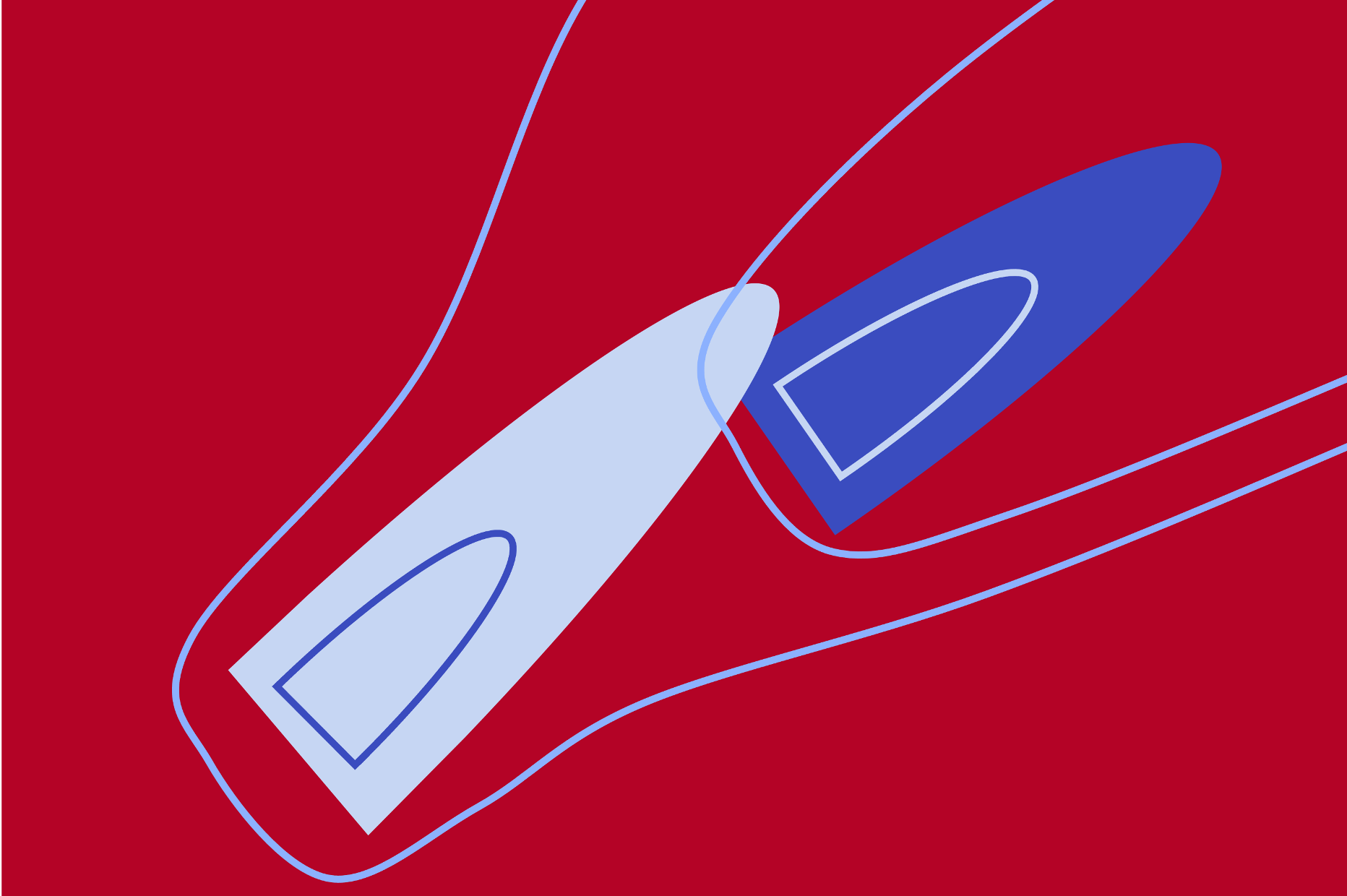Main Input File Reference#
In addition to calling the set() method on FlorisModel, users can configure FLORIS
with an input file. The file must be YAML format with either "yaml" or "yml" extension.
The below definitions guide a user to the top, mid, and lower level parameterizations. A few
reference input files are available in the
floris/examples folder.
- name
Name for the input file. This is not used by FLORIS and is simply for the user's reference. String type.
- description
Description of the contents of this input file. This is not used by FLORIS and is simply for the user's reference. String type.
- floris_version
The FLORIS version that the file is defined for. This is not used by FLORIS and is simply for the user's reference. String type.
- logging
- console
- enable
Flag to enable console logging. Boolean type.
- level
Severity to show output in console. Messages at this level or higher will be shown. String type. Can be one of "CRITICAL", "ERROR", "WARNING", "INFO", "DEBUG".
Group of settings for logging to the console (i.e. terminal).
- file
- enable
Flag to enable file logging. Boolean type.
- level
Severity to show output in file. Messages at this level or higher will be shown. String type. Can be one of "CRITICAL", "ERROR", "WARNING", "INFO", "DEBUG".
Group of settings for logging to a file.
Upper-level group of options for configuring logging.
- solver
- type
Grid type for solving flow values at the turbines. String type. Can be one of: "turbine_grid", "turbine_cubature_grid".
- turbine_grid_points
Number of grid points per turbine for solve. For turbine_grid type solve, represents the number of points along each of the two axes. For turbine_cubature_grid type solve, represents the total number of points used in the cubature solve. Integer type.
Upper-level group of options for configuring solution grid.
- farm
- layout_x
x-coordinates for the turbine locations, with the x axis corresponding to the "west to east" direction. The order of the coordinates corresponds to the index of the turbine in the primary data structures. List of float type.
- layout_y
y-coordinates for the turbine locations, with the y axis corresponding to the "south to north" direction. The order of the coordinates corresponds to the index of the turbine in the primary data structures. List of float type.
- turbine_type
Listing of turbine types for placement at the x and y coordinates. The list length must be 1 or the same as
layout_xandlayout_y. If it is a single value, all turbines are of the same type. Otherwise, the turbine type is mapped to the location at the same index inlayout_xandlayout_y. The types can be either a string for a turbine included in the turbine_library, a string beginning with !include for a path to the user's turbine; or a full definition of a wind turbine (as a nested dictionary).
Group for setting the wind farm configuration.
- flow_field
- air_density
Air density. Float type.
- reference_wind_height
The height in meters to consider the "center" of the vertical wind speed profile due to shear. With a shear exponent not 1, the wind speed at this height will be the value given in
wind_speeds. Above and below this height, the wind speed will change according to the shear profile; seeFlowField.initialize_velocity_field(). For farms consisting of one wind turbine type, usereference_wind_height: -1to use the hub height of the wind turbine definition. For multiple wind turbine types, the reference wind height must be given explicitly. Float type (or -1).- turbulence_intensities
Turbulence intensities for the simulation, specified as a decimal value. Type list of floats.
- wind_directions
Wind directions for the simulation, specified in degrees according to compass directions (0 is northerly, 90 is easterly, etc). Type list of floats.
- wind_shear
The exponent used to model the wind shear profile; see
FlowField.initialize_velocity_field(). Float type.- wind_speeds
The wind speeds for the simulation, specified in m/s at the
reference_wind_height. Type list of floats.- wind_veer
The wind veer (in degrees) as a constant value for all points in the grid. Only used in certain models. Float type.
- multidim_conditions
Conditions that are specified for use with the multi-dimensional power/thrust capability. These conditions are external to FLORIS and specified by the user. They are used internally through a nearest-neighbor selection process to choose the correct Cp/Ct interpolants to use. Type dictionary of string:float pairs.
Group for defining the atmospheric conditions.
- wake
- model_strings
- combination_model
Wake combination model. String type..
- deflection_model
Wake deflection model. String type.
- turbulence_model
Wake turbulence model. String type..
- velocity_model
Wake velocity deficit model. String type.
Group for selecting the model elements for the simulation. See
wakefor a list of available models and their descriptions.- enable_secondary_steering
Flag to include secondary steering effects. Only used in some models. Boolean type.
- enable_yaw_added_recovery
Flag to include yaw added recovery effects. Only used in some models. Boolean type.
- enable_active_wake_mixing
Flag to include active wake mixing effects. Only used in Empirical Guassian model. Boolean type.
- enable_transverse_velocities
Flag to compute transverse velocities across turbine rotors. Only used in some models. Boolean type.
- wake_deflection_parameters
Parameters for the wake deflection model. See model descriptions and implementations for details of each parameter and its use.
- wake_velocity_parameters
Parameters for the wake velocity deficit model. See model descriptions and implementations for details of each parameter and its use.
- wake_turbulence_parameters
Parameters for the wake turbulence model. See model descriptions and implementations for details of each parameter and its use.
Group for defining the wake model parameters.