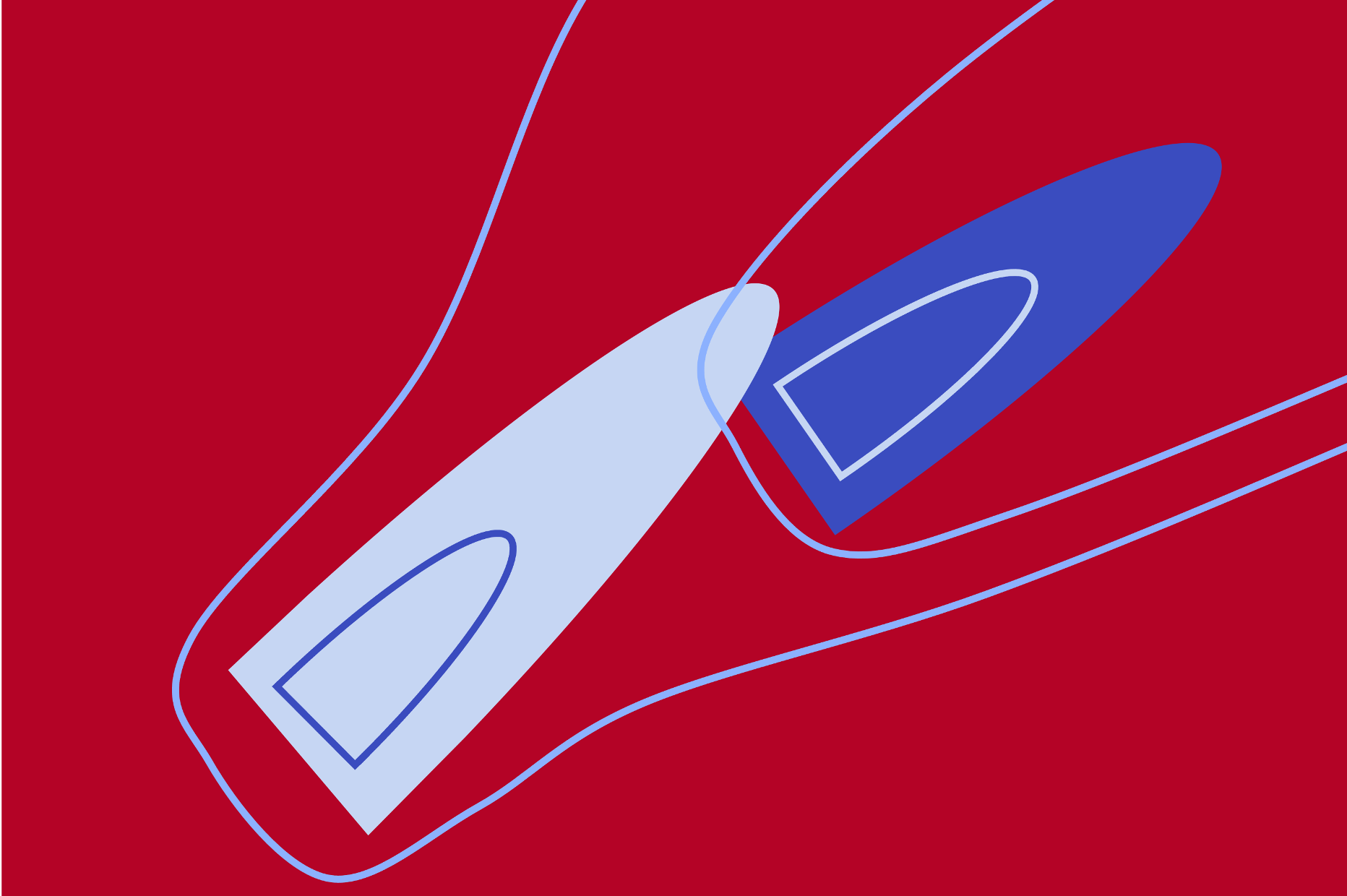Switching from FLORIS v3 to v4#
There are several major changes introduced in FLORIS v4. The largest underlying change is that,
where FLORIS v3 had a "wind directions" and a "wind speeds" dimension to its internal data
structures, FLORIS v4 collapses these into a single dimension, which we refer to as the findex
dimension. This dimension contains each "configuration" or "condition" to be run, and is
conceptually similar to running FLORIS v3 in time_series mode. At the user interface level, the
largest implication of this change is that users must specify wind_directions, wind_speeds, and
turbulence_intensities (new) as arrays of equal length; and these are "zipped" to create the
conditions for FLORIS to run, rather than creating a grid of all combinations. This is discussed
further in Setting and Running.
Setting and running#
In FLORIS v3, users interacted with FLORIS by instantiating a FlorisInterface object, nominally
called fi. The notion here is that the users "interface" with the underlying FLORIS code using
fi. For FLORIS v4, we acknowledge that to most users, this main "interface" object, for all
intents and purposes, is FLORIS. We therefore have renamed the FlorisInterface the
FlorisModel, nominally instantiated as fmodel. To instantiate a FlorisModel, the code is
very similar to before, i.e.
from floris import FlorisModel
fmodel = FlorisModel("input_file.yaml")
Previously, to set the atmospheric conditions on fi, users called the reinitialize() method;
and to run the calculations, as well as provide any control setpoints such as yaw angles, users
generally called calculate_wake(). Some of the other methods on FlorisInterface also called
calculate_wake() internally, most notably get_farm_AEP().
For FLORIS v4, we have changed from the (reinitialize(), calculate_wake()) paradigm to a new
pair of methods (set(), run()). set() is similar to the retired reinitialize() method, and
run() is similar to the retired calculate_wake() method. However, there are some important
differences:
FlorisModel.set()accepts both atmospheric conditions and control setpoints.FlorisModel.run()accept no arguments. Its sole function is to run the FLORIS calculation.Control setpoints are now "remembered". Previously, if control setpoints (
yaw_angles) were passed tocalculate_wake(), they were discarded at the end of the calculation. In FLORIS v4, the control setpoints passed toset()are stored, and invokingrun()multiple times will continue to use those control setpoints.To "forget" previously provided control setpoints, use the new method
FlorisModel.reset_operation().When providing arguments to
set(), all arguments much have the same length, as they will be "paired" (rather than gridded) for the computation. For instance, if the user providesn_findexwind directions, they must providen_findexwind speeds andn_findexturbulence intensities; as well asn_findexxn_turbinesyaw angles, if yaw angles are being used.Providing varying
turbulence_intensitiesis new for FLORIS v4.To facilitate "easier" use of the
set()method (for instance, to run all combinations of wind directions and wind speeds), we now provideWindDataobjects that can be passed directly toset()'swind_datakeyword argument. See Wind data as well as Wind Data Objects for more information.calculate_no_wake()has been replaced withrun_no_wake()get_farm_AEP()no longer callsrun(); to compute the farm AEP, users shouldrun()thefmodelthemselves before callingget_farm_AEP().
An example workflow for using set and run is:
import numpy as np
from floris import FlorisModel
fmodel = FlorisModel("input_file.yaml") # Input file with 3 turbines
# Set up a base case and run
fmodel.set(
wind_directions=np.array([270., 270.]),
wind_speeds=np.array([8.0, 8.0]),
turbulence_intensities=np.array([0.06, 0.06])
)
fmodel.run()
turbine_powers_base = fmodel.get_turbine_powers()
# Provide yaw angles
fmodel.set(
yaw_angles=np.array([[10.0, 0.0, 0.0], [20.0, 0.0, 0.0]]) # n_findex x n_turbines
)
fmodel.run()
turbine_powers_yawed = fmodel.get_turbine_powers()
# If we run again, this time with no wake, the provided yaw angles will still be used
fmodel.run_no_wake()
turbine_powers_yawed_nowake = fmodel.get_turbine_powers()
# To "forget" the yaw angles, we use the reset_operation method
fmodel.reset_operation()
fmodel.run_no_wake()
turbine_powers_base_nowake = fmodel.get_turbine_powers()
For more advanced users, it is best to group many conditions into single calls of set and run
than to step through various conditions individually, as this will make the best use of FLORIS's
vectorization capabilities.
Input files#
As in FLORIS v3, there are two main input files to FLORIS v4:
The "main" FLORIS input yaml, which contains wake model parameters and wind farm data
The "turbine" input yaml, which contains data about the wind turbines
Examples for main FLORIS input yamls are in examples/inputs/. Default turbine yamls, which many users may use if they do not have their own turbine models to use, can be found in floris/turbine_library/. See also Turbine Library Interface and Main Input File Reference.
Conceptually, both the main FLORIS input yaml and the turbine input yaml is much the same in v4 as in v3. However, there are a few changes to the fields on each that mean that existing yamls for v3 will not run in v4 as is.
Main FLORIS input yaml#
On the main FLORIS input file, the turbulence_intensity field (onflow_field),
which was specified as a scalar in FLORIS v3, has been changed to turbulence_intensities, and
should now contain a list of turbulence intensities that is of the same length as wind_directions
and wind_speeds. Additionally, the length of the lists for wind_directions and wind_speeds
must now be of equal length.
In addition, a new field enable_active_wake_mixing has been added to the wake field,
which users may set to false unless they would like to use active wake mixing strategies such
as Helix.
Turbine input yaml#
To reflect the transition to more flexible operation models, there are a number of changes to the fields on the turbine yaml. The changes are mostly regrouping and renaming of the existing fields.
The
power_thrust_tablefield now haswind_speedandpowerfields, as before; however, thethrustfield has been renamedthrust_coefficientfor clarity, and thepowerfield now specifies the turbine absolute power (in kW) rather than the power coefficient.Additionally, any extra parameters and data required by operation models to evaluate the power and thrust curves have been moved onto the
power_thrust_tablefield. This includesref_density_cp_ct(renamedref_air_densityand moved onto thepower_thrust_table);ref_tilt_cp_ct(renamedref_tiltand moved onto thepower_thrust_table); andpPandpT(renamedcosine_loss_exponent_yawandcosine_loss_exponent_tilt, respectively, and moved onto thepower_thrust_table).The
generator_efficiencyfield has been removed. Thepowerfield onpower_thrust_tableshould reflect the electrical power produced by the turbine, including any losses.A new field
operation_modelhas been added, whose value should be a string that selects the operation model the user would like to evaluate. The default is"cosine-loss", which recovers FLORIS v3-type turbine operation. See Operation model and Turbine Operation Models for details.
Converting v3 yamls to v4#
To aid users in converting their existing v3 main FLORIS input yamls and turbine input, we provide two utilities:
floris/tools/convert_floris_input_v3_to_v4.py
floris/tools/convert_turbine_v3_to_v4.py
These can be executed from the command line and expect to be passed the exiting v3 yaml as an input; the will then write a new v4-compatible yaml of the same name but appended _v4.
python convert_floris_input_v3_to_v4.py your_v3_input_file.yaml
python convert_floris_turbine_v3_to_v4.py your_v3_turbine_file.yaml
Additionally, a function for building a turbine dictionary that can be passed directly to the
turbine_type argument of FlorisModel.set() is provided:
from floris.turbine_library.turbine_utilities import build_cosine_loss_turbine_dict
Reference turbine updates#
The power and thrust curves for the NREL 5MW, IEA 10MW, and IEA 15MW turbines have been updated slightly do reflect publicly available data. The x_20MW reference turbine has been removed, as data was not readily available. See Turbine Library Interface.
Wind data#
To aid users in setting the wind conditions they are interested in running, we provide "wind data"
classes, which can be passed directly to FlorisModel.set()'s wind_data keyword argument in place
of wind_directions, wind_speeds, and turbulence_intensities. The wind data objects enable,
for example, gridding inputs (WindRose and WindTIRose) and broadcasting a scalar-valued
turbulence intensity (TimeSeries).
import numpy as np
from floris import FlorisModel
from floris import TimeSeries
fmodel = FlorisModel("input_file.yaml") # Input file with 3 turbines
time_series = TimeSeries(
wind_directions=np.array([270.0, 270.0]),
wind_speeds=8.0,
turbulence_intensities=0.06
)
fmodel.set(wind_data=time_series)
fmodel.set(wind_data=time_series)turbine_powers_base = fmodel.get_turbine_powers()
turbine_powers = fmodel.get_turbine_powers()
More information about the various wind data classes can be found at Wind Data Objects.
Operation model#
FLORIS v4 allows for significantly more flexible turbine operation via
Turbine Operation Models. These allow users to specify how a turbine loses
power when yaw misaligned; how a turbine operates when derated; and how turbines produce power
and thrust when operating with active wake mixing strategies. The default operation model is the
"cosine-loss" model, which models a turbine's power loss when in yaw misalignment using the same
cosine model as was hardcoded in FLORIS v3.