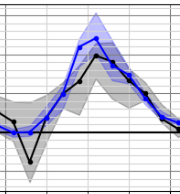Installation#
FLASC is available as a package on PyPI. We strongly recommend installing FLASC
into a conda environment. To do this, use the following commands (replacing
flasc-env with the conda environment name of your choosing).
# Create a conda environment containing python and activate it
conda create --name flasc-env python
conda activate flasc-env
# Pip install flasc and its dependencies from PyPI
pip install flasc
That's it, now you're ready to use FLASC.
To download the source code from the GitHub repository (which will also give
you access to the examples) and install locally,
use git clone. Then, add it to your Python path with the "local editable install" through pip. Again, we recommend doing this in a dedicated conda environment
(see conda commands above).
# Download the source code.
git clone https://github.com/NREL/flasc.git
# Install into your Python environment
pip install -e flasc
If everything is configured correctly, any changes made to the source code will be available directly through your local Python. Remember to re-import the FLASC module when changes are made if you are working in an interactive environment like Jupyter.
Installation for developers#
A more complete installation is recommended if interested in developing FLASC. Recommended approach is to:
Declare a new directory to be the root folder, for example FLASC/
Setup a new virtual environement with venv or conda and activate
Clone and install FLORIS into this root directory and environment, following the developer install
Clone and install flasc with developer options:
# Download the source code. git clone https://github.com/NREL/flasc.git # Install into your Python environment pip install -e flasc ".[develop, docs]"
Turn on the linting and code checking tools
pre-commit install