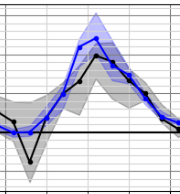Getting started#
The easiest way to get started is to install FLASC and then follow the examples. The correct order is:
Install FLASC#
Install the repository following the instructions in installation.
FLASC examples#
You can generate a demo dataset by following the examples in
examples_smarteole/. The notebook 02_download_and_format_dataset.ipynb
downloads data from a wake steering experiment conducted in 2019. We encourage
users to step through the notebooks in examples_smarteole/ in order to
develop an understanding of FLASC's capabilities using a dataset from a real
field experiment.
Additional useful examples can be found in examples_artificial_data/, where
we intentionally introduce "challenges" for the FLASC tools to solve using
artificially-generated data. This provides a good way for users to get to know
the FLASC tools in more depth. Again, we recommend stepping through the
examples in the subdirectories in their numerical order.
Roughly speaking, the examples in both examples_smarteole/ and
examples_artificial_data demonstrate the FLASC modules in the order:
flasc.data_processingflasc.analysisflasc.model_fitting
and use flasc.utilities throughout.