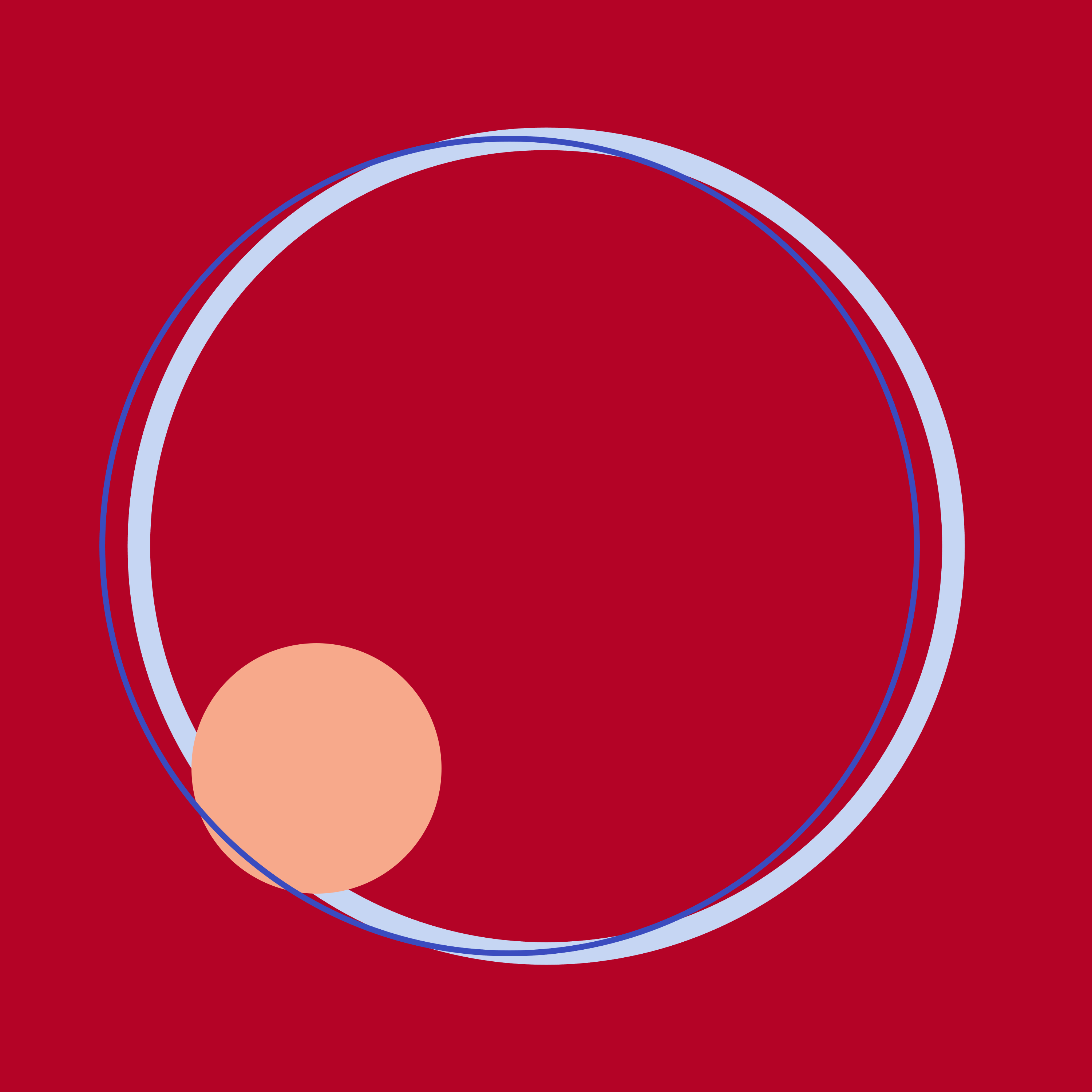Installation#
WHOC is not designed to be used as a stand-alone package. Most likely, you’ll want to add WHOC to an existing conda environment that contains your simulation testbed, such as Hercules. For example, see the Hercules installation instructions for how to set up an appropriate conda environment.
General users#
If you intend to use WHOC, but not contribute, the following lines should be sufficient to install WHOC (presumably, after activating your conda environment):
git clone https://github.com/NREL/wind-hybrid-open-controller
pip install wind-hybrid-open-controller/
Developers#
If you intend to contribute to WHOC, we request that your fork the WHOC repository on github. You can then install WHOC (again, assuming you have already activated your conda environment) according to:
git clone https://github.com/your-github-id/wind-hybrid-open-controller
pip install -e "wind-hybrid-open-controller/[develop]"
To contribute back to the base repository NREL/wind-hybrid-open-controller, please do the following:
Create a branch from the base repository’s
developbranch on your fork containing your code changes (e.g.your-github-id:feature/your-new-feature)Open a pull request into the base repository’s
NREL:developbranch, and provide a description of the new/updated capabilitiesThe maintainers will review your pull request and provide feedback before possibly merging the pull request (via the “squash and merge” method) into the
NREL:developbranchAt the next release,
NREL:developwill be merged intoNREL:main, and your changes contributions will appear there
For more information on what your pull request should contain, see Code development.
To run examples#
All WHOC examples run in the Hercules simulation environment. To run the examples, you will need to additionally install Hercules. See the Hercules installation instructions for details.