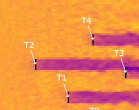Spack installation of AMR Wind code#
This document outlines the process for installing the high-fidelity wind portion of Hercules onto NREL’s Kestrel HPC system using spack package manager. For more information on Spack, see (https://spack.io/)
Initial steps#
Log into Kestrel
Go to the directory where you want to install spack, for example
/home/{user-name}/repos
Installing spack#
First, you will need to install spack package manager. This can be achieved by running the following lines:
git clone --recursive https://github.com/sandialabs/spack-manager.git
cd spack-manager
Next, you need to pull the version of spack set up with the helics module:
git fetch origin
git checkout exawind
git pull --recurse-submodules
Adding spack to bash_profile#
Although not strictly necessary, it can be handy to add spack manager to your bash_profile for a quick start every time you open a terminal on Kestrel. To do this, run:
vim ~/.bash_profile
In the VIM editor, do the following:
Start inserting text by pressing
i.Add the following line:
export SPACK_MANAGER=<absolute path to spack-manager>, e.g.export SPACK_MANAGER=/home/{user-name}/repos/spack-manager.Press ESC to stop inserting text
Press
:wqto save and quit.
Starting spack#
The steps described next are to start spack manager. These steps are necessary every time you reopen a terminal on Kestrel and want to run Hercules, as well as for the installation of Hercules. Note that you can also include these in your bash_script if you want spack to automatically start when you open a terminal.
source ~/.bash_profile
source $SPACK_MANAGER/start.sh
spack-start
Creating a Hercules environment#
The last step to installing Hercules and all its dependencies is creating a Hercules spack environment by following these steps.
cd <path to directory where you want to install hercules>
mkdir environment_hercules
cd environment_hercules
bash
quick-create-dev -d . -s "amr-wind@main+helics+openfast helics@3.3.2+mpi openfast@3.4.0+rosco"
Note that this last line will take a little while, as spack will clone all repositories necessary for Hercules. Finally, you can install all repos (but be sure you are not in a rush, because this will take some time!) by running:
spack install