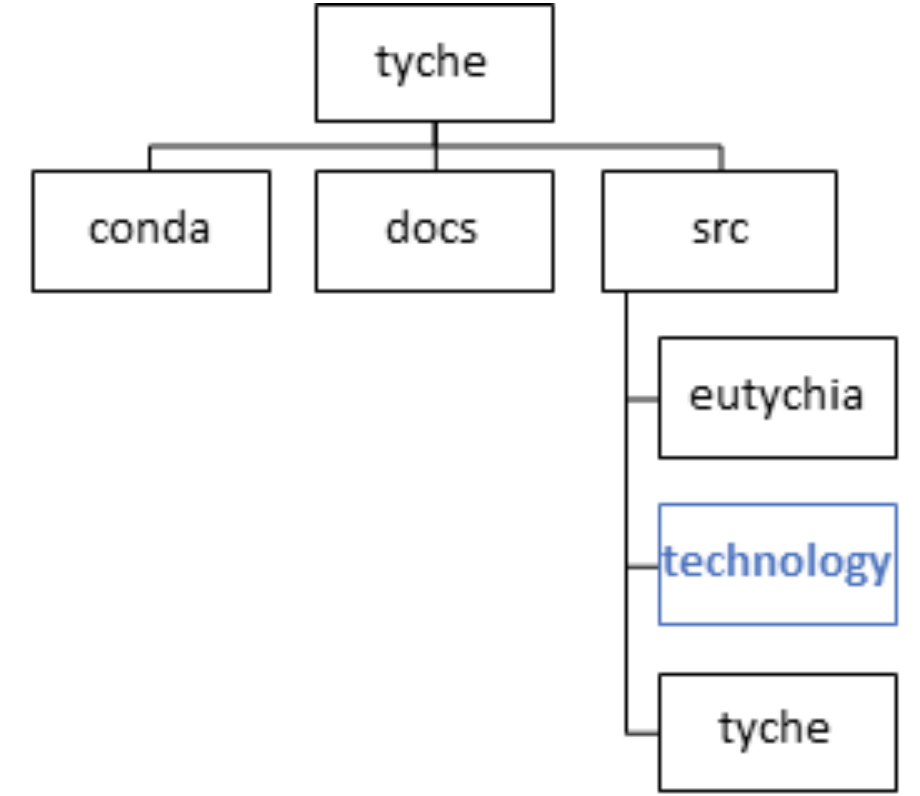Quick Start Guide¶
The purpose of this guide is to allow a new user to set up their first R&D decision context using Tyche. An R&D decision context involves one or more technologies that are subject to various R&D investments with the goal of changing the technology metrics and outcomes.
Introduction¶
The following materials walk through:
What the Technology Characterization and Evaluation (Tyche) tool does and why this is of value to the user;
How to set up the Tyche software for local use, including downloading and installing Anaconda;
How to develop input datasets for a decision context;
How to develop technology models for a decision context.
What does Tyche do?¶
The Tyche tool provides a consistent and systematic methodology for evaluating alternative R&D investments in a technology or technology system and for comparing the impacts of these investments on metrics and outcomes of interest. Tyche is intended to provide analytical support for funding decision-makers as they consider how to meet their overall goals with various R&D investment strategies.
Tyche’s methodology for evaluating and comparing R&D investments:
Uses techno-economic models of the technology(ies) of interest;
Incorporates expert elicitation to get quantitative, probabilistic estimates of how the technology(ies) of interest might change with R&D;
Provides both ensemble simulation and multi-objective stochastic optimization capabilities that enable users to identify R&D investments with the greatest potential for accomplishing decision-maker goals, determine the potential overall improvement in the technology, determine the most promising avenue of R&D for a technology, and more.
For additional details on the mathematics and approach behind Tyche, see the Mathematical Formulation and Approach sections.
What is a “technology”?¶
In the R&D decision contexts represented and analyzed by Tyche, “technology” has a very broad definition. A technology converts input(s) to output(s) using capital equipment with a defined non-zero lifetime, and incurs fixed and/or variable costs in doing so. A technology may be a manufacturing process, a biorefinery, an agricultural process, a renewable energy technology component such as a silicon wafer or an inverter, a renewable energy technology unit such as a wind turbine or solar panel, a renewable power plant system such as a concentrated solar power plant, and more. Within the R&D decision context, a technology is also subject to one or more research areas in which R&D investments can be made to change the technology and its economic, environmental, and other metrics of interest. Multiple technologies can be modeled and compared within the same decision context, provided the same metrics are calculable for each technology. Within Tyche, a technology is represented both physically and economically using a simple but generalized techno-economic analysis (TEA) model. The TEA is based on a user defined technology model and accompanying datasets of technological and investment information.
Getting Started¶
This section provides guidance on setting up Tyche for use on your local machine. Tyche is written in Python and requires a local Python installation to run. It is recommended to use Anaconda and conda for installing Python and managing Tyche’s prerequisite packages.
Install Anaconda¶
Download the Anaconda distribution for your system (Windows or MacOS) from the Anaconda Distributions website.
Once downloaded, follow the instructions provided with the installer.
Download the Tyche software¶
The latest stable release of the Tyche software can be downloaded as a .zip file from the GitHub repository.
Extract the files to a location convenient to you. It may be easiest to access these files if they are located on your desktop, but this is not a requirement.
Set up the Tyche environment using conda¶
Tyche’s codebase comes with an environment specification file that is used with Conda to automatically install all of Tyche’s required Python packages. It is strongly recommended that users create and use the Tyche environment, to avoid any package conflicts or compatibility issues. It is also recommended that users turn off any VPN before following the steps in this section.
On Windows, open an Anaconda Prompt (recommended) or Command Prompt window; on Mac, open a System Terminal window.
Change the current working directory to the location of the extracted Tyche files using
cd path/to/tyche/directory.Then enter the following commands, pressing Enter after each line:
conda env create --file conda\tyche.yml
conda activate tyche
Note that the first command may take up to 10 minutes to execute. If the environment creation was successful, you should see a message similar to the following:
done
#
# To activate this environment, use
#
# $ conda activate tyche
#
# To deactivate an active environment, use
#
# $ conda deactivate
Retrieving notices: ...working... done
If you receive an HTTPS error during environment creation, consider retrying the command with the –insecure flag added.
See the conda documentation for additional information on installing and troubleshooting environments.
Access Tyche analysis functions¶
Using Tyche locally is generally done via Jupyter Notebook, several examples of which are packaged with the Tyche codebase. To open one of these provided notebooks or to create your own:
Open an Anaconda Prompt window.
Activate the Tyche environment with
conda activate tyche.Change the current working directory to the location of the extracted Tyche files using
cd path/to/tyche/directory.Open the Jupyter Notebook browser interface with
jupyter notebook.
A browser window or new tab (if a window was already open) will then open and show the files within the Tyche directory, from which existing notebooks can be opened and run or new notebooks created.
Defining a Decision Context¶
After Tyche and its prerequisites are installed, the user can begin assembling the input datasets and technology models necessary for running their own decision context analyses. This section provides details on the contents of each input dataset required by Tyche and on the structure and function of the technology model (.py) file.
Tyche contains built-in data validation checks that, once run, will provide a list of any data inconsistencies or apparent errors as well as the names of the datasets in which the inconsistencies were found. Users are encouraged to review the information here to create a first draft of their input datasets, and then rely on the validation checks for additional troubleshooting. Users may also find it helpful to begin developing their input datasets by altering and adding to one of the decision context datasets packaged with Tyche, rather than starting from scratch.
An example technology model is developed in the Technology Model Example section, and an example of using Tyche for decision support analysis is provided in the Analysis Example section.
Technology Data and Model¶
Designs Dataset¶
A “design” is a set of data representing the state of a technology that results from a specific R&D investment. The designs dataset contains one or more designs for each of the technologies being evaluated within a decision context, with each design corresponding to a separate R&D investment corresponding to a different level of technology advancement. Some or all of the data in the designs dataset may be quantified probabilistically through expert elicitation. Table 1 provides a data dictionary for the designs dataset.
Column Name |
Data Type |
Allowed Values |
Description |
|---|---|---|---|
Technology |
String |
Any |
Name of the technology. |
Tranche |
String |
Any names are allowed. There must be at least two Tranches defined. |
A dollar amount invested in a research category that results in this technology design. |
Variable |
String |
|
Variable types required by technology model and related functions. |
Index |
String |
Any |
Name of the elements within each Variable. |
Value |
|
|
Value resulting from the Tranche. Example: st.triang(1,loc=5,scale=0.1) |
Units |
String |
Any |
User defined units for Variables. Not used by Tyche. |
Notes |
String |
Any |
Description provided by user. Not used by Tyche. |
Mandatory data. The Variable column within the designs dataset must contain all seven values defined in Table 1. If there are no elements within a Variable for the technology under study, the Variable must still be included in the designs dataset: leaving out any of the Variables in this dataset will result in the designs dataset failing the data validation checks. The Value for unneeded Variables may be set to 0 or 1, and the Index for unneeded Variables set to None. This may be necessary for technologies without any inputs: for instance, a solar panel could be modeled without any Inputs, if sunlight is not explicitly being modeled. In this case, the single Index defined for the Input Variable can be None, and the calculations within the technology model .py file can be defined without using this value. The mandatory Variables and their component Indexes are defined further in Table 2.
Variable |
Description |
Index Description |
|---|---|---|
Input |
Ideal input amounts that do not account for inefficiencies or losses. |
Names of inputs to the technology. |
Input efficiency |
Input inefficiencies or losses, expressed as a number between 0 and 1. |
Names of inputs to the technology: every input with an amount must also have an efficiency value, even if the efficiency is 1. |
Input price |
Purchase price for the input(s) |
Names of inputs to the technology. |
Output efficiency |
Output efficiencies or losses, expressed as a number between 0 and 1. |
Names of outputs from the technology. Every output must have an efficiency value, even if the efficiency is 1. |
Output price |
Sale price for the output(s). |
Names of outputs from the technology. Every output must have a price, even if the price is irrelevant (in which case, set the price to 0). |
Lifetime |
Time that a piece of capital spends in use; time it takes for a piece of capital’s value to depreciate to zero. Cannot be zero. |
Names of the capital components of the technology. |
Scale |
Scale at which the technology operates (one value for the technology). |
No index (leave Index blank). |
Parameters Dataset¶
The parameters dataset contains any additional technology-related data, other than that contained in the designs dataset, that is required to calculate a technology’s capital cost, fixed cost, production (actual output amounts), and metrics. (These calculations are implemented within the technology model .py file, discussed in the next section.) Identically to the designs dataset, the parameters dataset contains multiple sets of data corresponding to different R&D investments (Tranches). A data dictionary for the parameters dataset is given in Table 3.
Column Name |
Data type |
Description |
|---|---|---|
Technology |
String |
Name of the technology. |
Tranche |
String |
Name of the Tranche that resulted in the corresponding parameter values or distributions. |
Parameter |
String |
Name of the parameter. |
Offset |
Integer |
Numerical location of the parameter in the parameter vector; begins at zero. |
Value |
Float; Distribution; Mixture of distributions |
Parameter value resulting from the Tranche. Example: st.triang(1,loc=5,scale=0.1) |
Units |
String |
Parameter units. User defined; not used or checked during Tyche calculations. |
Notes |
String |
Any additional information defined by the user. Not used during Tyche calculations. |
Including the Offset value in the parameters dataset creates a user reference that makes it easier to access parameter values when defining the technology model.
Mandatory data. The parameters dataset is required to exist and to include at least one Parameter for every Technology-Tranche combination. If there are no Parameters present in the technology model, then the Parameter may be None and 0 may be entered under both the Offset and Value columns.
Technology model (.py file)¶
The technology model is a Python file (.py) which is user defined and contains methods for calculating capital cost, fixed cost, production (the actual output amount), and any metrics of interest, using the content of the designs and parameters datasets. Table 4 describes methods that must be included in the technology model. Additional methods can be included in the technology model, if necessary. The names of the mandatory methods in Table 4 are user-defined and must match the contents of the functions dataset, discussed below. The method parameters listed in Table 4 are also fixed and cannot be changed. In the case that a method does not require all of the mandatory input parameters, they can simply be left out of the method’s calculations.
Recommended Method Name |
Parameters (method inputs) |
Returns |
|---|---|---|
capital_cost |
scale, parameter |
Capital cost(s) for each type of capital in the technology. |
fixed_cost |
scale, parameter |
Annual fixed cost(s) of operating the technology. |
production |
scale, capital, lifetime, fixed, input, parameter |
Calculated actual (not ideal) output amount(s). |
metrics |
scale, capital, lifetime, fixed, input_raw, input, input_price, output_raw, output, cost, parameter |
Calculated technology metric value(s). |
The production method can access the actual input amount, which is the ideal or raw input amount value multiplied by the input efficiency value (both defined in the designs dataset). In contrast, the metrics method can access both the ideal input amount (input_raw) and the actual input amount (input).
All return values for the required methods, even if only a single value is returned, must be formatted as Numpy stacks.
Part of Tyche’s analysis capabilities rely on the ability to evaluate the impact of multiple R&D investments across research areas. In order for the R&D investment impacts to be combined, it is recommended that the return values for the metrics method be represented as changes from a baseline value that represents the current state of technology. These changes can then be summed across R&D investments to see the overall impact.
Investment Datasets¶
The previous sections provided information on the input datasets required to define the technology(ies) of interest within a decision context, and on the content and structure of the technology model itself. This section provides information on the input datasets that define R&D investment options and the research categories in which investments can be made.
Tranches Dataset¶
A Tranche is a discrete unit of R&D investment (dollar amount) in a specific research category. Research categories are defined for each technology within a decision context and represent narrow topic areas in which R&D investments are expected to result in technological improvements. Tranches within the same research category are mutually exclusive: one cannot simultaneously invest $1M and $5M in a research category.
The tranches dataset defines all of the Tranches that are relevant to the technology under study. Tranches are combined into Investments, discussed in the next section, and are also used to distinguish sets of technology data in the designs and parameters datasets. The impact of each Tranche on the technology is highly uncertain and is quantified probabilistically using expert elicitation. A data dictionary for the tranches dataset is given in Table 5.
Column Name |
Data Type |
Description |
|---|---|---|
Category |
String |
Names of the R&D categories in which investment can be made to impact the technology or technologies being studied. |
Tranche |
String |
Names of the tranches. |
Amount |
Float; Distribution; Mixture of distributions |
The R&D investment amount of the Tranche. The amount may be defined as a scalar, a probability distribution, or a mix of probability distributions. |
Notes |
String |
Additional user-defined information. Not used by Tyche. |
Investment Dataset¶
An Investment is a combination of Tranches that represents a particular R&D strategy.
The investments dataset specifies a set of options for making R&D investments within the decision context. Combining individual Tranches into an Investment allows users to evaluate and compare the impacts of different investment strategies without performing optimization. A data dictionary for the investments dataset is given in Table 6.
Column Name |
Data Type |
Description |
|---|---|---|
Investment |
String |
Name of the R&D investment. |
Category |
String |
Names of the R&D categories being invested in. Within each row, the Category must match the Tranche. The set of Categories in the investments dataset must match the set of Categories in the tranches dataset. |
Tranche |
String |
Names of the tranches within the Investment. Within each row, the Tranche must match the Category. The set of Tranches in the investments dataset must match the set of Tranches in the tranches dataset. |
Notes |
String |
Additional user-defined information. Not used by Tyche. |
Relationship between Categories, Tranches, and Investments. Both the designs and parameters dataset contain technology data under multiple Tranches. Each Tranche represents the technological outcome from one unit of investment in a single Category (or research area). Tranches are combined to form Investments, as defined in the investments dataset.
Additional Datasets¶
Indices Dataset¶
The indices dataset contains the numerical indexes (location within a list or array) used to access content in the other datasets. Table 7 describes the columns required for the indices table. Numerical locations for parameters should not be listed in this dataset.
Column Name |
Data Type |
Allowed Values |
Description |
Technology |
String |
Any |
Name of the technology |
Type |
String |
|
Names of the Types defined within the designs dataset. |
Index |
String |
Any |
Name of the elements within each Type. For instance, names of the Input types. |
Offset |
Integer |
>= 0 |
Numerical location of the Index within each Type. |
Description |
String |
Any |
Additional user-defined information, such as units. Not used during Tyche calculations. |
Notes |
String |
Any |
Additional user-defined information. Not used during Tyche calculations. |
Relationship between *indices* and other datasets. A technology in the Tyche context is quantified using five sets of attribute values and one technology-level attribute value. The five sets of attribute values are Capital, Input, Output, Parameter, and Metric, and the technology-level attribute is Scale. Elements within each of the five sets are defined with an Index which simply names the element (for instance, Electricity might be one of the Index values within the Input set). Elements of Capital have an associated non-zero Lifetime. Elements of the Input set have an associated ideal amount (also called Input), an Input efficiency value, and an Input price. Elements of the Output set have only an Output efficiency and an Output price; the ideal output amounts are calculated from the technology model. Elements of the Metric set are named with an Index and are likewise calculated from the technology model. Elements of the Parameter set have only a value. The indices dataset lists the elements of the Capital, Input, Output, and Metric sets, and contains an Offset column giving the numerical location of each element within its set. The designs dataset contains values for each element of the Capital, Input, and Output sets as well as the technology-level Scale value which does not have an Index. The parameters dataset names and gives values for each element of the Parameter set.
Mandatory data. All four Types must be listed in the indices dataset. If a particular Type is not relevant to the technology under study, it still must be included in this dataset.
Functions Dataset¶
The functions dataset is used internally by Tyche to locate the technology model file and identify the four required methods listed in Table 4. Table 8 provides a data dictionary for the functions dataset.
Column Name |
Data Type |
Allowed Values |
Description |
|---|---|---|---|
Technology |
String |
Any |
Name of the technology. |
Style |
String |
numpy |
See below for explanation. |
Module |
String |
Any |
Filename of the technology model Python file. Do not include the file extension. |
Capital |
String |
Any |
Name of the method within the technology model Python file that returns the calculated capital cost. |
Fixed |
String |
Any |
Name of the method within the technology model Python file that returns the calculated fixed cost. |
Production |
String |
Any |
Name of the method within the technology model Python file that returns the calculated output amount. |
Metrics |
String |
Any |
Name of the method within the technology model Python file that returns the calculated technology metrics. |
Notes |
String |
Any |
Any information that the user needs to record can go here. Not used during Tyche calculations. |
The Style should remain numpy for all Tyche versions 1.x. This indicates that inputs and outputs from the methods within the technology model Python file are treated as arrays rather than higher-dimensional (i.e., tensor) structures.
If only one technology model is used within a decision context, then the functions dataset will contain a single row.
Results Dataset¶
The results dataset lists the Tyche outcomes that are of interest within a decision context, organized into categories defined by the Variable column. This dataset is used internally by Tyche for organizing and labeling results tables for easier user comprehension. A data dictionary for the results dataset is given in Table 9.
Column Name |
Data Type |
Allowed Values |
Description |
Technology |
String |
Any |
Name of the technology. |
Variable |
String |
|
Specific technology outcomes calculated by Tyche. |
Index |
String |
Any |
Names of the elements within each Variable. |
Units |
String |
Any |
User-defined units of the Index values. Not used or checked during Tyche calculations. |
Notes |
String |
Any |
Additional information defined by the user. Not used during Tyche calculations. |
The Variable Cost is a technology-wide lifetime cost, and as such may not be relevant within all decision contexts. The Index of Cost can be simply Cost. The sets of Index values for the Output and Metric Variables should match the Output and Metric sets in both the designs and the indices datasets.
Mandatory data. Every Index within the Cost, Output and Metric sets defined elsewhere in the input datasets should be included in the results dataset.
Uncertainty in the Input Datasets¶
Tyche provides two general use cases for exploring the relationship between R&D investments and technological changes, both of which rely on expert elicitation to quantify inherent uncertainty. In the first and likely more common use case, a user knows what the R&D investment options are for a technology or set of technologies and is interested in determining what impact these investment options have on the technology(ies) in order to decide how to allocate an R&D budget. In other words, in this use case the user already knows the contents of the tranches and investments datasets, which are deterministic (fixed), and uses expert elicitation to fill in key values in the designs and parameters datasets with probability distributions.
In the second use case, a user knows what technological changes must be achieved with R&D investment and is interested in determining the investment amount that will be required to achieve these changes. In this case the user already knows the contents of the designs and parameters dataset, which are deterministic, and uses expert elicitation to fill in the investment amounts in the tranches dataset.
It is critical to note that these use cases are mutually exclusive. Tyche cannot be used to evaluate a decision context in which the desired technological changes and the investment amounts are both uncertain. What this means for the user is that probability distributions, or mixtures of distributions, can be used to specify values either in the designs and parameters datasets or in the tranches dataset, but not both. If distributions are used in all three datasets, the code will break by design.
Defining values as probability distributions and mixtures¶
An uncertain value can be defined within a dataset using any of the built-in distributions of the scipy.stats package. A list of available distributions is provided at the hyperlink. Uncertain values can also be defined as a weighted average or mixture of probability distributions using the Tyche mixture method.